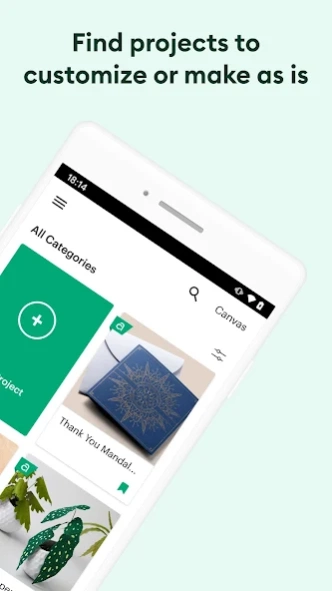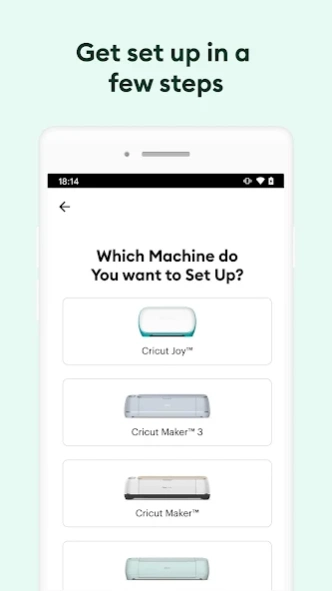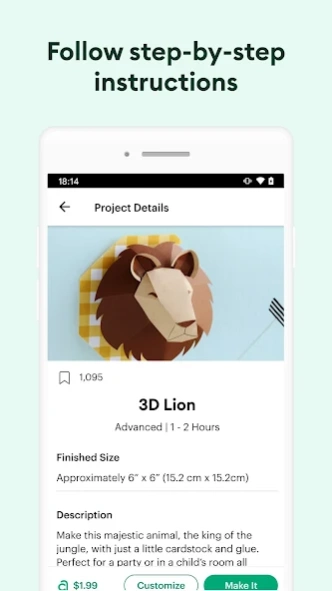Design Space: DIY with Cricut 5.52.0
Free Version
Publisher Description
Design Space: DIY with Cricut - Graphics, fonts & more
Enjoy total creative freedom over your next DIY project with Cricut Design Space™. Design, cut, or draw by connecting to Cricut Explore™ or Cricut Maker™ machines.
Start your project from scratch or browse thousands of images, ready-to-make projects, and unique fonts in the Cricut Image Library.
Create from anywhere, any time inspiration sparks with cloud-based syncing across devices.
Connect to your compatible Cricut cutting machine with a Bluetooth® connection.
Experience brand-new features like kerning, spell check, right-to-left text & more by upgrading your device to Android 9 or above.
New to Cricut? Welcome! To use this companion Design Space app, first activate your new machine at cricut.com/setup
Existing members with Cricut Joy™ machines? For fun or functional projects in 15 minutes or less, use the companion Cricut Joy™ app.
NEED HELP? WE'RE HERE FOR YOU.
Chat, call, or email Cricut Member Care
http://help.cricut.com
Use of the Cricut Design Space app is subject to terms at cricut.com/legal
About Design Space: DIY with Cricut
Design Space: DIY with Cricut is a free app for Android published in the Food & Drink list of apps, part of Home & Hobby.
The company that develops Design Space: DIY with Cricut is Cricut. The latest version released by its developer is 5.52.0.
To install Design Space: DIY with Cricut on your Android device, just click the green Continue To App button above to start the installation process. The app is listed on our website since 2024-03-12 and was downloaded 23 times. We have already checked if the download link is safe, however for your own protection we recommend that you scan the downloaded app with your antivirus. Your antivirus may detect the Design Space: DIY with Cricut as malware as malware if the download link to com.cricut.designspace is broken.
How to install Design Space: DIY with Cricut on your Android device:
- Click on the Continue To App button on our website. This will redirect you to Google Play.
- Once the Design Space: DIY with Cricut is shown in the Google Play listing of your Android device, you can start its download and installation. Tap on the Install button located below the search bar and to the right of the app icon.
- A pop-up window with the permissions required by Design Space: DIY with Cricut will be shown. Click on Accept to continue the process.
- Design Space: DIY with Cricut will be downloaded onto your device, displaying a progress. Once the download completes, the installation will start and you'll get a notification after the installation is finished.